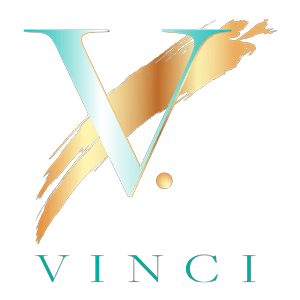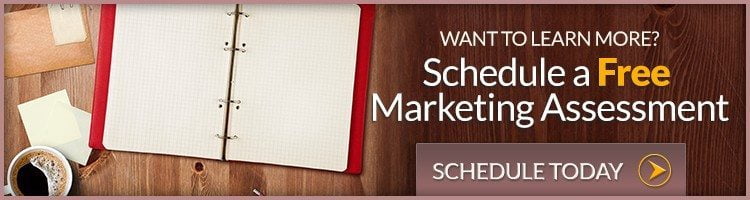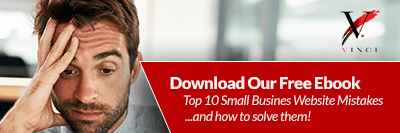As you might know, a 301 redirect is a quick and efficient way to redirect one webpage or website to another. Often people build new websites and never think about what happens to all the old links that are floating around in cyberspace.
There are still probably links on other websites that drive traffic to pages on your old site. With a 301 redirect, you have the power to keep that traffic coming to you even if the URL was changed. Keep reading to learn more about why 301 redirects are important for your website.
301 Redirect 101
Let’s review the basics. A 301 redirect or a URL redirect will direct one page online to another. If you click a link to page A, a 301 redirect will take you to page B. If you need to change the domain name of your site, a subfolder on your page, or even just the name of a single webpage, a 301 redirect is the way you can do that without losing the traffic you’ve earned.
A 301 redirect is best used when a URL is changed permanently. It transfers link equity and saves the Search Engine Page Rank. Whenever someone clicks on the old link, they will simply be taken to the new URL.
How Not Using 301 Redirects Can Result in Lost Traffic
If you change the name of a webpage, the URL, or your whole domain, not using a 301 redirect will you will lose any traffic that was coming to the old link. For example, say you are an ecommerce site and you want to change your page name from “Best Buys” to “Most Popular.” If you make this change and adjust the corresponding page URL, your page site.com/bestbuys will become site.com/mostpopular.
Since you didn’t assign a simple 301 redirect, every time someone clicks on the first link from a website that linked to you in 2014, 2013, etc, they’ll get an error message and never get to see the products you are selling. Without 301 redirects those link clicks result in errors and lost traffic. So in order to reclaim and maintain traffic from old links, 301 redirects should be utilized.
The Relationship Between 301 Redirects and SEO
A vital part to successful SEO is gathering incoming links to your site. Whether people mention your webpage on a blog post or link to it on their online magazine, these inbound links or backlinks increase your search engine results and get you closer to the top.
Here’s a short video with Google’s Matt Cutts speaking about the benefits of using 301 Redirects:
So how does a 301 redirect help your SEO?
A 301 redirect is indicative to search engines that the page has permanently moved to a new address. It’s kind of like an official change of address filed with the US Postal Service. Not only do search engines recognize the new address, they also know that the content from the old address will now be found at its new location. Search engines will also recognize and carry over the boost to SEO all previous backlinks added to your site. If you’re changing a URL name, use a 301 redirect to retain all previously gained SEO benefits.
Let’s go over an example.
Say you changed your website from “site.com” to “301RedirectsRock.com.” Let’s also assume that site.com had a total of 1,000 links referring traffic to your site. Without a 301 redirect, you would lose all 1,000 links. That’s a lot of hard SEO work down the drain. Especially since the solution is so easy.
If you set up a 301 redirect from site.com to your new page, 301RedirectsRock.com, traffic will automatically be sent to your new page even if someone clicks a link that says site.com. It doesn’t take Google and Bing long to recognize that your page has been redirected. When they process this change, the links that linked to the old URL will automatically be redirected so your new page keeps the SEO boost.
Making 301 Redirects Work For You
Now that you’ve seen when to use 301 redirects and how important they are to your site’s SEO, let’s discuss how to use them. The way you create a 301 redirect depends on your website’s architecture and the server software that your site is hosted on. In order to add a 301 redirect, you will need to add a piece of code into the site. Visit www.howto301redirect.com to learn more about how to do it specifically for your site. On our site, we use the Quick Page/Post Redirect Plugin so if you are running WordPress check it out! It has a 4.7 out of 5 star rating, over 650k downloads and is super easy to use.
Conclusion
If you ever have to change the name of a URL on your site, whether it be the whole website domain or just a single page, you should use a 301 redirect to get old traffic to your new URL. There is no reason all your hard link-building work has to go to waste. With a 301 redirect you keep the SEO power you’ve obtained and the traffic you’ve generated.
Have you used 301 redirects before?
Share your story in a comment below.